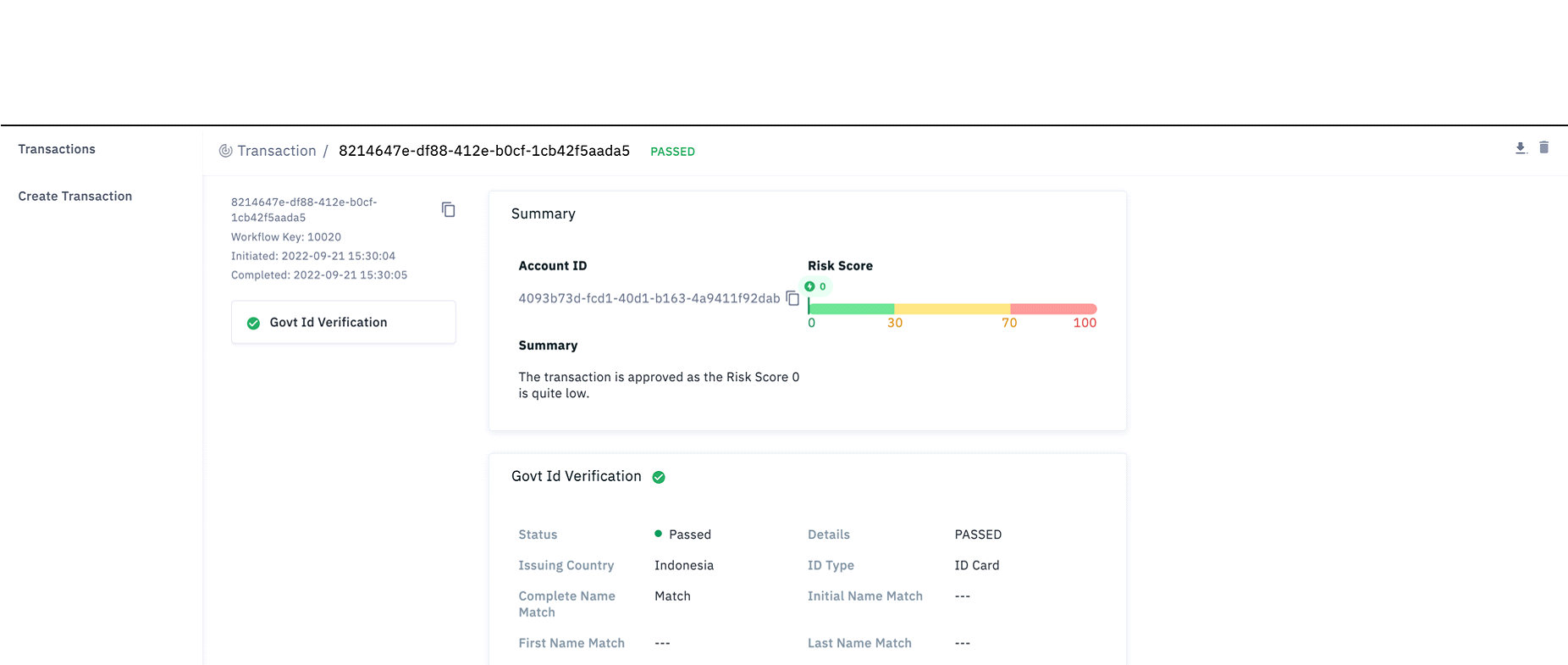Risk Signal: Government Database Checks
The objective of the Government Database check is to provide additional confidence and assurance that the Information extracted from a government ID or document is real and valid by vetting it against an authoritative government source or database tied to the specific country of origin.
For example, this could involve validating a driving License number against an authoritative source like the DMV in the United States to make sure that the information is genuine and exists at the state that issued the license
Other examples include validating Names, Date of Birth or National ID numbers from passports or ID cards against their respective issuing authorities. For example, the Government Database checks that, an Australian passport number is verified via the Document Verification Service (DVS) which is managed by the Australian Government Attorney General's Department.
Some government checks require additional or specialized data or configuration. See the following risk signals:
| Country | Data Check | Biometric Verification |
|---|---|---|
| Argentina | Renaper Check | Biometric Verification |
| Mexico | Credential Validation (Lista Nominal) | Mexican INE Data & Face Validation |
| Mexican Curp Validation (Renapo) | ||
| Brazil | Brazilian CPF Number Check | CPF Biometric Verification |
| Colombia | Colombian Registraduria Check | |
| Thailand | Thai DOPA Check | |
| Ecuador | Registry Civil Data Check | Registry Civil Biometric Check |
| Peru | RENEIC Data Check | |
|
Other Countries |
Contact Jumio Support |
|
Refer to the figure below for a visual of how the Government Database check works.
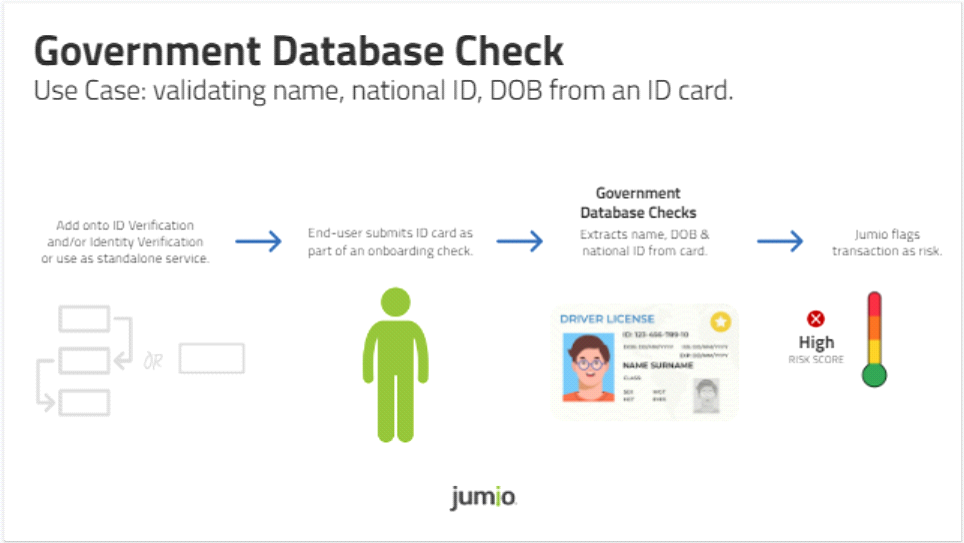 Use Cases
Use Cases
Use Case 1
Extract the information from the ID document via Jumio’s ID Verification service and send the data to the pertinent authoritative data source to validate the information. Jumio will respond with a risk level of one of the following:
-
Accept - Match
-
Warning - Partial Match
-
Reject - No Match
The risk level is sent to our customers with an overall decision and metadata pertaining to individual elements supplied.
Use Case 2
Customers provide personal information that they have collected from their consumers. Jumio provides an overall risk assessment based upon that information tied to the government database that it is configured to. Jumio will respond with a risk level of one of the following:
-
Accept - Match
-
Warning - Partial Match
-
Reject - No Match
The risk level is sent to our customers with an overall decision and metadata pertaining to individual elements supplied.
Supported Credentials
The following values can be uploaded as Prepared Data. Alternatively, they can be extracted by an upstream capability in a workflow.
| Key | Type | Mandatory | Description |
|---|---|---|---|
| firstName | string | no | |
| middleName | string | no | |
| lastName | string | no | |
| dateOfBirth | LocalDate | no | Date of birth in yyyy-MM-dd format only |
| socialSecurityNumber | string | no | either socialSecurityNumber, personalNumber or idNumber should be provided |
| personalNumber | string | no | either socialSecurityNumber, personalNumber or idNumber should be provided |
| address | Object | no | Only the fields which are mentioned are required |
|
address fields address.line1 address.line2 address.city address.postalCode address.subdivision address.country |
string | no |
postalCode AKA Zip code subdivision AKA state country should be ISO Alpha 3 Code only |
| id | Object | no | See in next row |
| id.idNumber | string | no | either socialSecurityNumber, personalNumber or idNumber should be provided |
| id.subType | string | conditional |
Not required for all countries. Only required for countries where id Type is not sufficient. For more details, connect with Jumio Platform Integration Squad |
{
"firstName": "KARLA B***D",
"lastName": "V***AVICENCIO ***",
"dateOfBirth": "1***-04-27",
"address": {
"line1": "",
"postalCode": "",
"city": "",
"subdivision": "",
"country": "MEX"
},
"id": {
"idNumber": "VIMK98**27MDFLN***",
"type": "ID_CARD"
}
}
Response
"capabilities": {
"govtIdVerification": [
{
"id": "f06b17ba-d760-4aac-9e43-59510ab0d928",
"credentials": [
{
"id": "c0015c70-8518-4a6f-801e-ec71c230eb89",
"category": "ID"
}
],
"decision": {
"type": "PASSED",
"details": {
"label": "OK"
}
}
"data": {
"country": "MEX",
"type": "ID_CARD",
"completeNameMatch": "MATCH",
"initialNameMatch": "MATCH",
"firstNameMatch": "MATCH",
"lastNameMatch": "MATCH",
"nationalIdMatch": "NOT_MATCH",
"dobDayMatch": "MATCH",
"dobMonthMatch": "MATCH",
"dobYearMatch": "MATCH",
"dobMatch": "MATCH",
"addressMatch": "NOT_MATCH",
"score": 10, }]
}
Decision Details Labels
|
Decision Type |
Label |
Description |
|---|---|---|
|
PASSED |
LOW_RISK |
|
|
REJECTED |
HIGH_RISK |
|
|
WARNING |
MEDIUM_RISK |
|
|
NOT_EXECUTED |
PERMISSION_DENIED |
|
|
NOT_EXECUTED |
BAD_REQUEST |
|
|
NOT_EXECUTED |
PRECONDITION_NOT_FULFILLED |
|
|
NOT_EXECUTED |
TECHNICAL_ERROR |
|
Data
|
Parameter |
Type |
Values |
|---|---|---|
|
Country |
string |
Country of Government Check |
|
type |
string |
Type of ID used if applicable |
|
completeNameMatch |
string |
Match, No Match |
|
initialNameMatch |
string |
Match, No Match |
|
firstNameMatch |
string |
Match, No Match |
|
lastNameMatch |
string |
Match, No Match |
|
nationalIdMatch |
string |
Match, No Match |
|
"dobDayMatch |
string |
Match, No Match |
|
dobMonthMatch |
string |
Match, No Match |
|
dobYearMatch |
string |
Match, No Match |
|
dobMatch |
string |
Match, No Match |
|
addressMatch |
string |
Match, No Match |
|
score |
int |
10 - Pass 20 - Warning, 30 - Reject |
Portal View
Open a transaction in the Portal to review the response. The risk signal is labeled Government ID Verification as shown in the figure below.